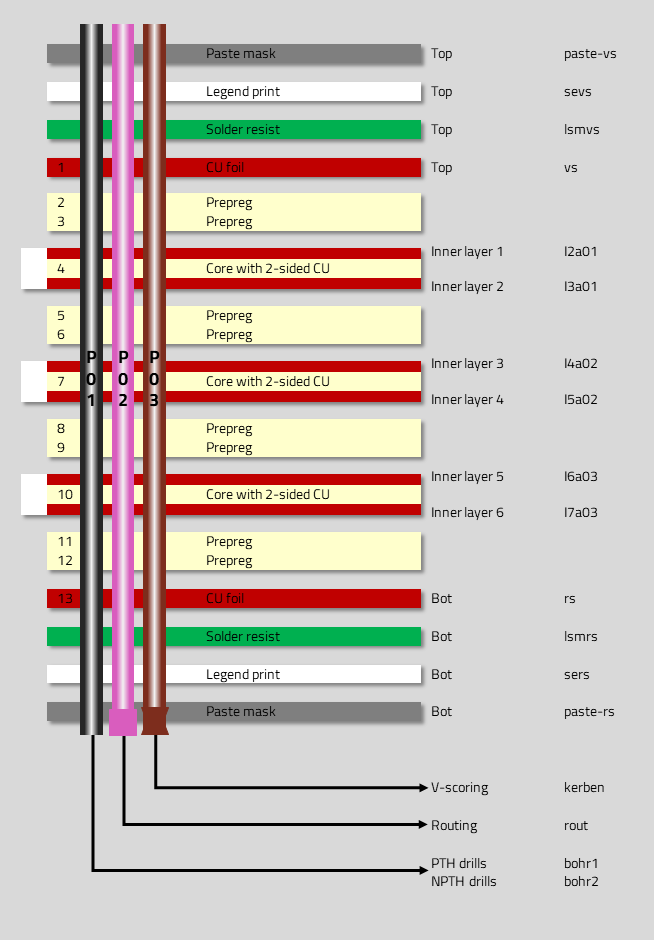FAQ: Data Formats
Formats
With our CAM Systems we are able to handle all current Data formats. Additional we have some CAD Tools in use to work with the data directly from your systems.
CAD Tools
- Eagle (up to version 9.6.0)
- TARGET 3001! (www.ibfriedrich.com)
- GC PrevuePlus (www.graphicode.com)
- Altium Designer (up to version 20) (www.altium.com)
- Design Spark (www.DesignSpark.com)
Viewsysteme
- GC Prevue
PCB Data
- ODB++ Version 6.1
- Gerber 274
- Gerber 274x
To avoid further inquiries it is necessary that we receive complete and well defined data.
Altium Designer (up to version 20)
We will use the following layer allocation list. Please send us together with your data an information if there are differences.
| Layer Name Extension | Description | WEdirekt Name |
|---|---|---|
| G1, G2, etc. | Mid-Layer 1, 2 , etc. | L2, L3, etc. |
| GBL | Bottom Layer | RS |
| GBO | Bottom Overlay | SERS |
| GBP | Bottom Paste-Mask | PASTE-RS |
| GBS | Bottom Solder Mask | LSMRS |
| GD1, GD2, etc. | Drill-Drawing (Bohrplan) | PLAN1, PLAN2, etc. |
| GG1, GG2, etc | Drill Guide (DK/NDK-Bohrungen and DK Slots) | BOHR1 BOHR2 |
| GKO | Keep Out Layer | |
| GM1, GM2, etc | Mechanical Layer 1, 2, etc. (incl. cut-outs and slots) | KONTUR INFO2, INFO3, etc. |
| GP1, GP2, etc. | Internal Plane Layer 1, 2, etc. | L2, L3, etc |
| GPB | Pad Master Bottom | |
| GPT | Pad Master Top | |
| GTL | Top Layer | VS |
| GTO | Top Overlay | SEVS |
| GTP | Top Paste Mask | PASTE-VS |
| GTS | Top Solder Mask | LSMVS |
| P01, P02, etc | Gerber Panels | |
| APR | Aperture-File | Aperturetable (RS274X) |
| APT | Aperture-File | Aperturetable (RS274D) |
EAGLE(up to version 9.6.0)
The Eagle CAD Software has a modul to export PCB datas. There is a configuration for the export of different design- and mechanical layers.
We provide various DRU files for EAGLE for you to download.
If we don’t get any further information with your order we use the following settings.
| EAGLE No. | EAGLE Name | Description | WEdirekt Name |
|---|---|---|---|
| 1 17 18 |
Top Pads Vias |
Top-Layer | VS |
| 16 17 18 |
Bottom Pads Vias |
Bottom-Layer | RS |
| 29 | tStop | Soldermask Top | LSMVS |
| 30 | bStop | Soldermask Bottom | LSMRS |
| 21 | tPlace | Servicedruck Top | SEVS |
| 22 | bPlace | Silkscreen Bottom | SERS |
| 25 | tNames | Silkscreen Top | SEVS |
| 26 | bNames | Silkscreen Bottom | SERS |
| 31 | tCream | Pastemask Top | PASTE-VS |
| 32 | bCream | Pastemask Bottom | PASTE-RS |
| 44 | Drills | PTH-Drills | BOHR1 |
| 45 | Holes | NPTH-Drills | BOHR2 |
| 46 | Milling | DK-Slots/ cutout | Milling |
| 47 | Measures | dimensioning | Plan |
| 48 | Document | Information, scoring lines | Info Lage |
| 2 | GND/PWR | Innerlayer 2 (neg) | L2A01 |
| 2 17 18 |
Route2 Pads Vias |
Innerlayer 2 | L2A01 |
| 3 | GND/PWR | Innerlayer 3 (neg) | L3A01 |
| 3 17 18 |
Route3 Pads Vias |
Innerlayer 3 | L3A01 |
| 4 | GND/PWR | Innerlayer 4 (neg) | L4A02 |
| 4 17 18 |
Route4 Pads Vias |
Innerlayer 4 | L4A02 |
| 5 | GND/PWR | Innerlayer 5 (neg) | L5A02 |
| 5 17 18 |
Route5 Pads Vias |
Innerlayer 5 | L5A02 |
| 6 | GND/PWR | Innenlage 6 (neg) | L6A03 |
| 6 17 18 |
Rout6 Pads Vias |
Innerlayer 6 | L6A03 |
| 7 | GND/PWR | Innerlayer 7 (neg) | L7A03 |
| 7 17 18 |
Route7 Pads Vias |
Innerlayer 7 | L7A03 |
| 20 | Dimension | PCB-Contour, cutouts, scoring lines | KONTUR |
In the standard settings, Eagle is using octogonal pads which can lead to a false interpretation in other systems. To avoid such difficulties we use round pads instead.
Please always activate the vector font in your Eagle settings. This is necessary to make sure that your script is shown correctly. Please find more information’s about the script in your Eagle Help with the keyword “vector font”.
Gerber RS274
The Gerber format was originally used for the control of photo plotters. Such systems had a light source with a shutter over a so called aperture wheel, a disk with different openings in form and size. While moving the plotter table the shutter was open or closed, the light through the aperture wheel opening exposed the film.Today the photo plotters are replaced by laser plotters.
According to this kind of usage the Gerber format is a list of coordinates together with the information for the shutter mode and the position on the aperture wheel, the d-codes. There is no description for the form or size of the openings in the aperture wheel. Therefore a separate aperture file is needed, where the openings are described (see example).
| Example for an aperture file | Example for a Gerber file |
|---|---|
| D11 round 4 | G54D10* |
| D12 round 8 | X0000Y0000D01* |
| D13 square 4 | X0000Y1000D02* |
| D14 square 8 | X1000Y1000D02* |
| X0000Y1000D02* | |
| X0000Y0000D02* |
| Datatype | Description |
|---|---|
| Design layers | One file per layer |
| Contour | Different files for the single PCB and the delivery panel if there is one format it should be gerber |
| Drill data | Different files for PTH/NPTH/sequential PTH drill diameter defined in the file header format should be Excellon or Sieb&Meyer |
| Aperture description | Please add the aperture file to the data set |
| Compression | All data specified above should be compressed in a ZIP File. It’ s helpful if the Zip file name corresponds to the project name. |
Gerber RS274x
The launch of the extended Gerber format (RS274x) was a big step forward for the whole industry. All the aperture wheel information is part of the layer file and new aperture forms and sizes are possible.Positive and negative elements can be handled within one file. Example for an Extended Gerber-File
%ADDD11,C0.004%*
%ADDD12,C0.008%*
%ADDD13,S0.004%*
%ADDD14,S0.008%*
G54D10*
X0000Y0000D02*
X0000Y1000D02*
X1000Y1000D02*
X0000Y1000D02*
X0000Y0000D02*
| Data type | Description |
|---|---|
| Design layers | One file per layer |
| Contour | Different files for the single PCB and the delivery panel if there is one format it should be gerber |
| Drill data | Different files for PTH/NPTH/sequential PTH drill diameter defined in the file header format should be Excellon or Sieb&Meyer |
| Compression | All data specified above should be compressed in a ZIP File. It’ s helpful if the Zip file name corresponds to the project name |
ODB++
The format allows an optimized data exchange between design and manufacturing.
No delays in the pre production/engineering because of a well aligned data set for printed circuit board manufacturing within ODB++.
Improved quality hence there is no room for misinterpretations in the data set. Data formats like RS274X where various dialects are possible, can cause different results on different CAM systems.
The output of the layout data in ODB++ will reduce the amount of data while extensive filling of surfaces with vectors can be avoided in this format.
ODB++ is a fully expandable ASCII data format with the following advantages:
- All datas are included in one file.
- There is a exact description of the graphical data. No unnecessary filling of copper areas or pads with special forms which have to be modified/optimized by the pcb manufacturer.
- To describe elements attributes may be assigned.
- It is possible to forward the CAD netlist for usage in the Printed circuit board manufacturing process.
- The format contains a description for the naming convention and the board built up.
- ODB++ can handle in the drill and rout layers the information for plated/unplated elements as well as the depth together with the layer connection.
- Notes can be attached to layers or elements like a digital usage of post it.
TARGET 3001!
We will use the following layer allocation list. Please send us together with your data an information if there are differences.
| Target No. | Target Name | Description | WEdirekt Name |
| 16 | Copper Top | Top-Layer | VS |
| 15 | Deletion Top | Top-Layer | VS |
| 14 | Area Top | Top-Layer | VS |
| 2 | Copper Bottom | Bottom-Layer | RS |
| 18 | Soldermask Top | Soldermask Top | LSMVS |
| 4 | Soldermask Bottom | Soldermask Bottom | LSMRS |
| 21 | Position Top | Silkscreen Top | SEVS |
| 7 | Position Bottom | Silkscreen Bottom | SERS |
| 19 | Solder Paste Top | Solder Paste Top | PASTE-VS |
| 5 | Solder Paste Bottom | Solder Paste Bottom | PASTE-RS |
| 24 | Drill hole | PTH/NPTH-Drills and PTH slots | BOHR1 BOHR2 |
| 13 | Copper inside | Innerlayer 2 | L2A00 |
| 12 | Deletion inside | Innerlayer 2 | L2A00 |
| 11 | Area inside | Innerlayer 2 | L2A00 |
| 10 | Copper inside | Innerlayer 3 | L3A00 |
| 9 | Deletion inside | Innerlayer 3 | L3A00 |
| 8 | Area inside | Innerlayer 3 | L3A00 |
| 23 | Outline | PCB-Contour, cut outs and slots | KONTUR |
The copper layer in Target 3001 always consists of three layers
- Layer copper contains the tracks
- Layer area contains ground areas
- Layer delete contains surfaces around the tracks (to check distances)